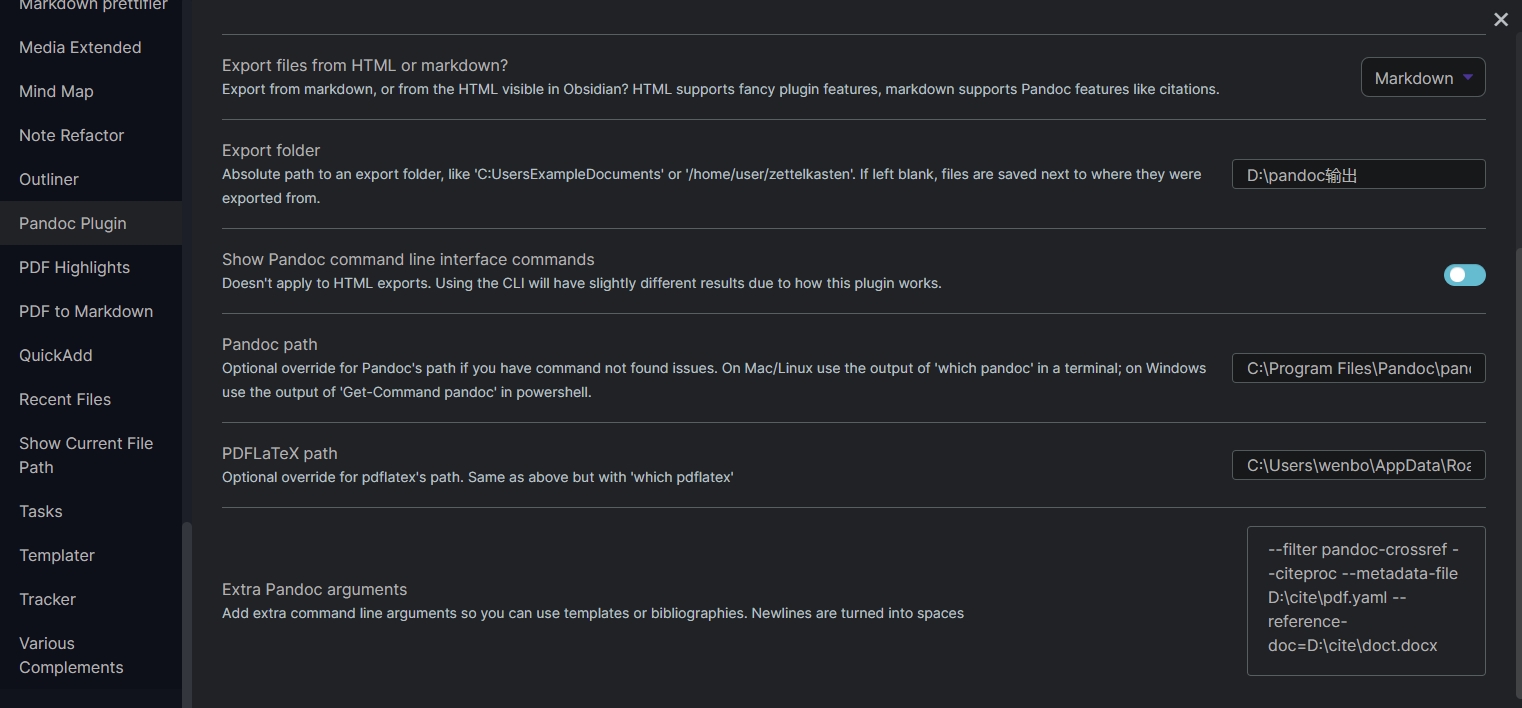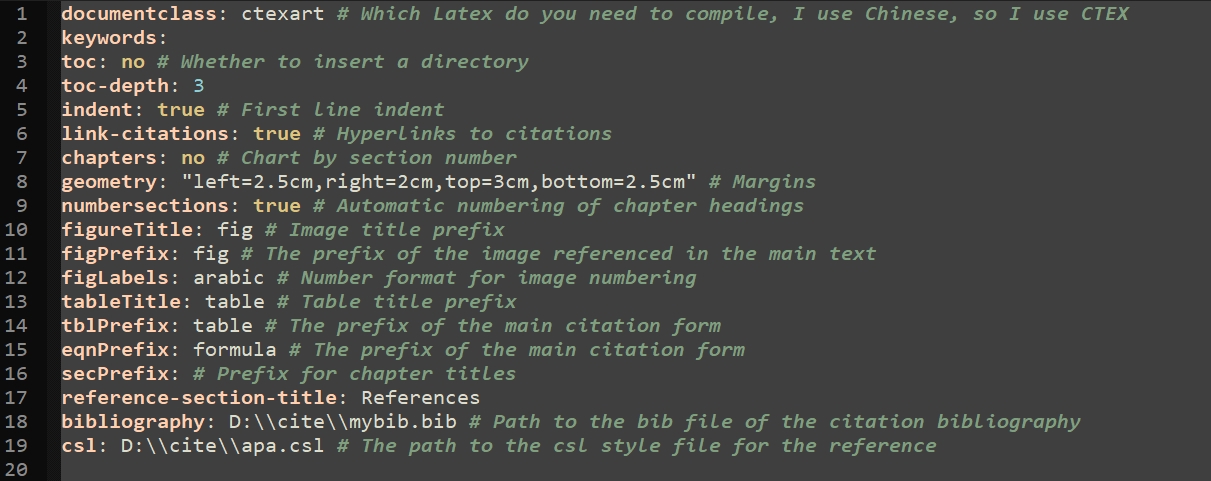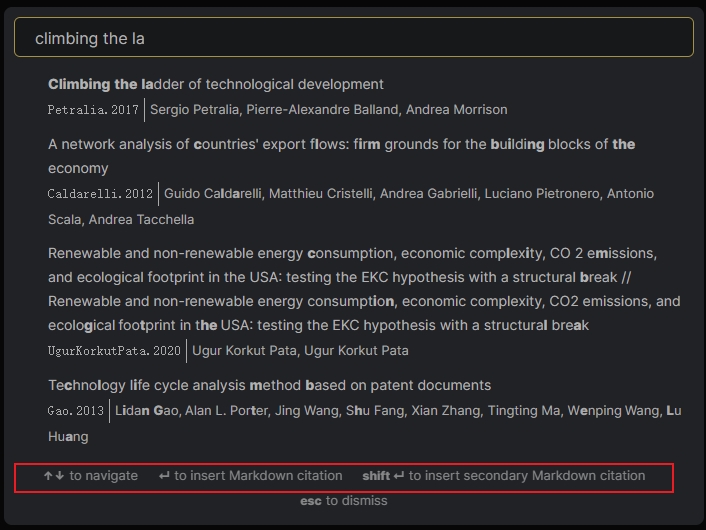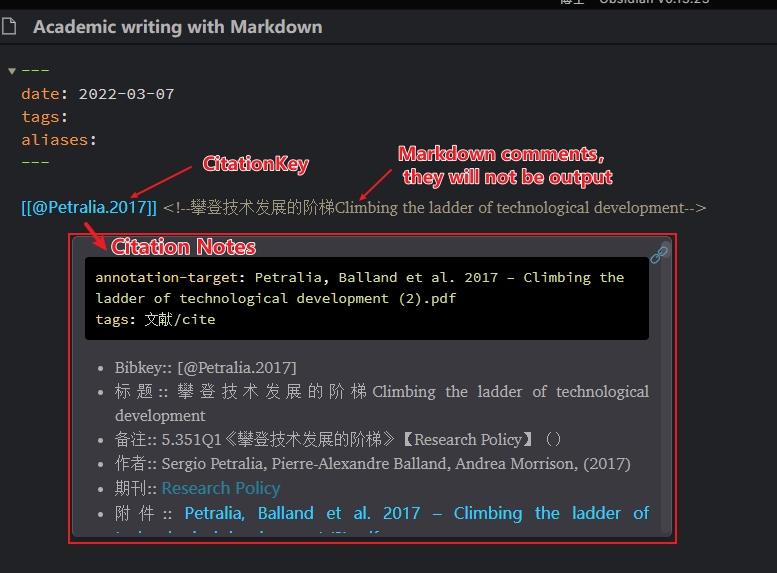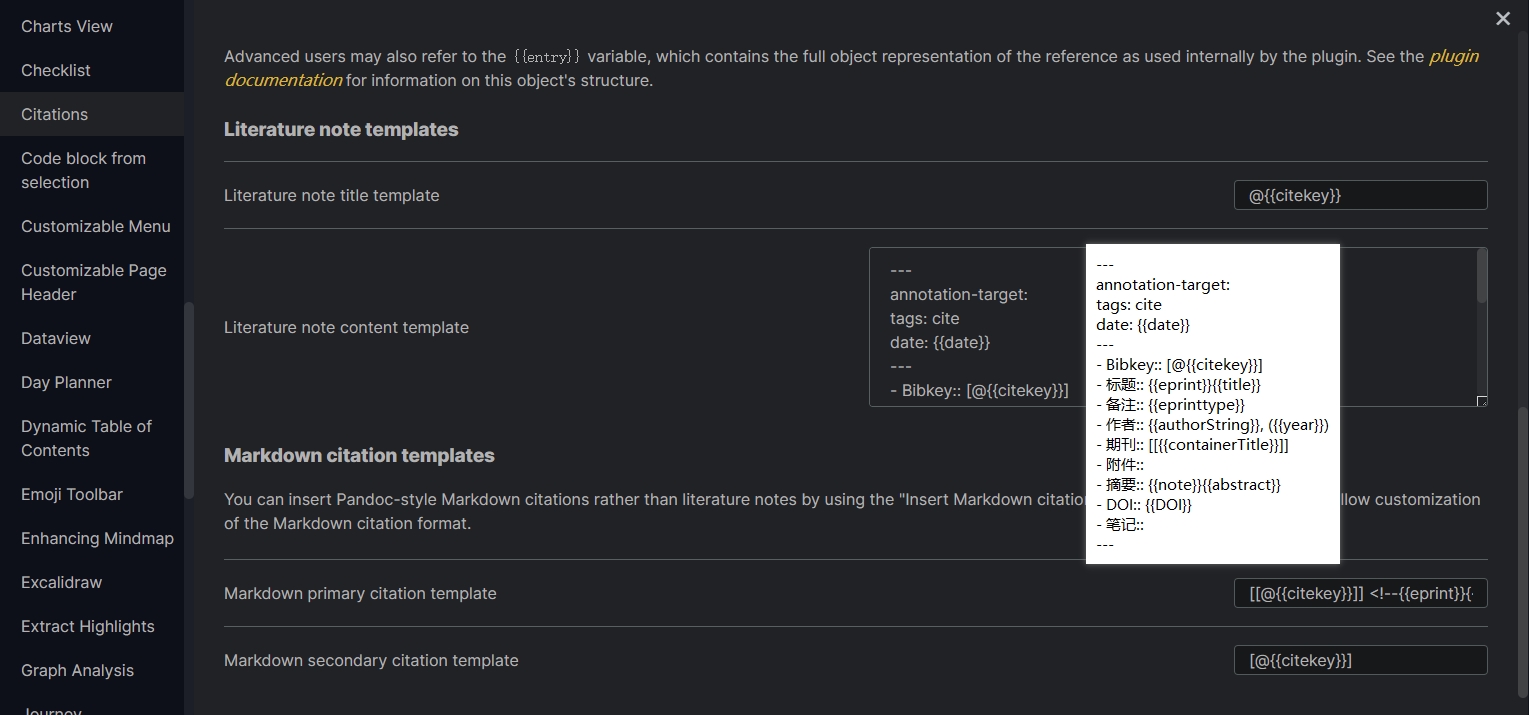The Extra Pandoc arguments at the bottom of the Pandoc
plugin allows you to set up additional commands that need to be entered
into pandoc, just like the commands entered in powershell.
For example, I put the metadata defined in the frontmatter of the
.md file (they are related to pandoc commands like the
bibLatex/bibtex file you need to use, and the csl file that
defines the citation style, as well as the margins, figures and table
styles etc.. Of course, you can absolutely put all this metadata in the
frontmatter of your notes) in a text file called
Pandocstyle.yaml. Then you can call this
Pandocstyle.yaml file in the Extra Pandoc
arguments. Alternatively, you can specify a doc file as a
template for output doc files. Just like --filter pandoc-crossref
--citeproc --metadata-file D:\cite\Pandocstyle.yaml
--reference-doc=D:\cite\doctemplate.docx The Citation plugin
allows you to create notes based on the BibTex/BibLatex files exported
by Zotero or Citavi, etc. Citation notes will be created based on your
pre-defined templates. Amazingly, you can even use citationkey as the
title of your citation notes. You can also define a Markdown template in
the Citation plugin, and attach a comment to your citationkey link (like
a translation of the title or your notes, etc.), which are automatically
inserted and they are only visible in the edit mode, not in the preview
mode and not in Pandoc output files. This allows you to do bibliographic
citation very quickly with the shortcut keys of the citation plugin.
Finally, you just need to change double bracketed citations in your
notes to single brackets, and you can output your final version of the
paper directly according to the bibs and csl specified in
the Pandocstyle.yaml defined earlier.
Here are some sample images: